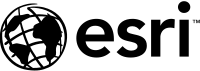Get Started
You can complete this course with ArcGIS Online or ArcGIS Pro. The information below can help you decide which software to choose.
How to use this site
This course consists of seven learning modules. It is recommended that you complete them in order. Click the Learning Modules menu at the top of the page to navigate between them.
Each module (aside from the first) is divided into two tracks: ArcGIS Online and ArcGIS Pro. You can complete the resources in one or both tracks depending on your software availability. Use the buttons below the module description to jump to either track.
Each module also contains a checklist and a challenge activity to apply your skills.
Choose a track
ArcGIS Online is a web-based application. It is used for creating interactive web maps and apps.
ArcGIS Pro is a desktop application that must be installed on your computer. It is used for creating static and print maps, as well as web maps when it is combined with ArcGIS Online.
If you are new to ArcGIS, you should choose ArcGIS Online. You should also consider completing the suggested prerequisite materials first: the Essential ArcGIS Online skills tutorial series.
About the Learning Materials
The learning materials presented in this site come in several formats.
- Tutorials provide step-by-step instructions with a real-world scenarios. They range in length from 10 to 60 minutes and some are accompanied by videos. Tutorials are translated into six languages and are regularly updated to match software releases and current best practices. Instructors can ask students to reproduce the workflow demonstrated in a tutorial on different data or a different location to further test their understanding.
- Articles may be blog posts, stories, or PDF documents. They typically explain a conceptual topic but may also provide how-to instructions.
- Videos range in length from 1 to 10 minutes and demonstrate a concept or skill through examples.
- A series (for example, a video series) is a collection of materials.
- A lab is similar to a tutorial, but it includes a quiz and a certificate of completion. You must sign in with an ArcGIS account to access a lab.
Fast Track Options
Completing the full course will take more than 12 hours. For a condensed version that touches on all of the key skills and themes, complete the tutorial lists below.
Software Access
Visit ArcGIS Software Access Options to explore ways to access the ArcGIS software needed for this course.
Feedback
We look forward to receiving your feedback and suggestions as we continue to develop this website and add new content.